If you see this error message:
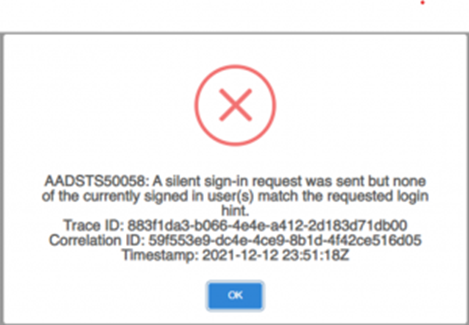
AADSTS50058: A silent sign-in request was sent but none of the currently signed-in user(s) match the requested login hint.
You are seeing this error because you attempted to open the PDF editor in a browser that is currently logged into a different M365 tenant.
There are two options for this scenario.
Option 1
- Clear the browsing data to remove the session that is currently stored in the browser.
Chrome
… menu
More Tools
Clear browsing data
Last 24 hours
Clear Data
IE
… Menu
Settings
Privacy, search and services
Clear browsing data
Choose what to clear
Last 24 hours
Clear Now
Option 2
Open in Incognito browser - this will open PDF Editor with a clean session to authenticate properly.