While registering your tenant, if the PDF file doesn’t load and just spins, that is the popup blocker in the user’s browser.
Doesn’t work in Teams- Sync Error
Open up the SharePoint admin portal - https://{your domain}-admin.sharepoint.com/
Expand the ‘Advanced’ Tab and click API access
Expand Organization-wide and look for PDF MarkUp
- [Files.ReadWrite.All & Sites.ReadWrite.All]
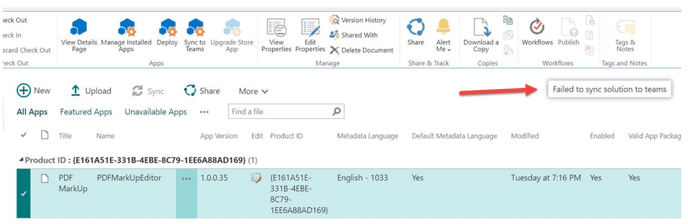
You need to Approve MS Graph Permissions
After installing the solution in the tenant, the permissions settings require that you consent to use the PDF editor in the SharePoint admin center. Please follow the below steps to consent for the permissions:
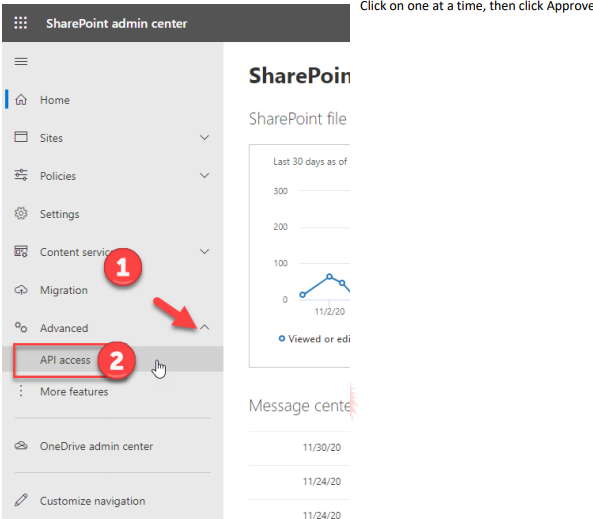
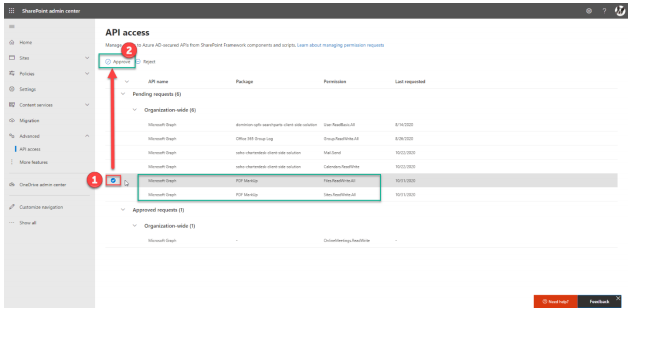
- Log out from the site.
- Log in again to the site and open a PDF file for editing.
Sometimes permissions might take some time to be replicated in the tenant.
Firewall issues
Your IT provider may block our website via your firewall. If you can get to this site, you are ok:- https://gethttpclient.azurewebsites.net/
User needs an email address... so if this is an Admin account, there will be a problem.
Guest User(s)
To get the app to launch the account needs an Azure AD account to open the PDF document