This message occurs when opening a PDF.
Error – No tokens were found for the given scopes
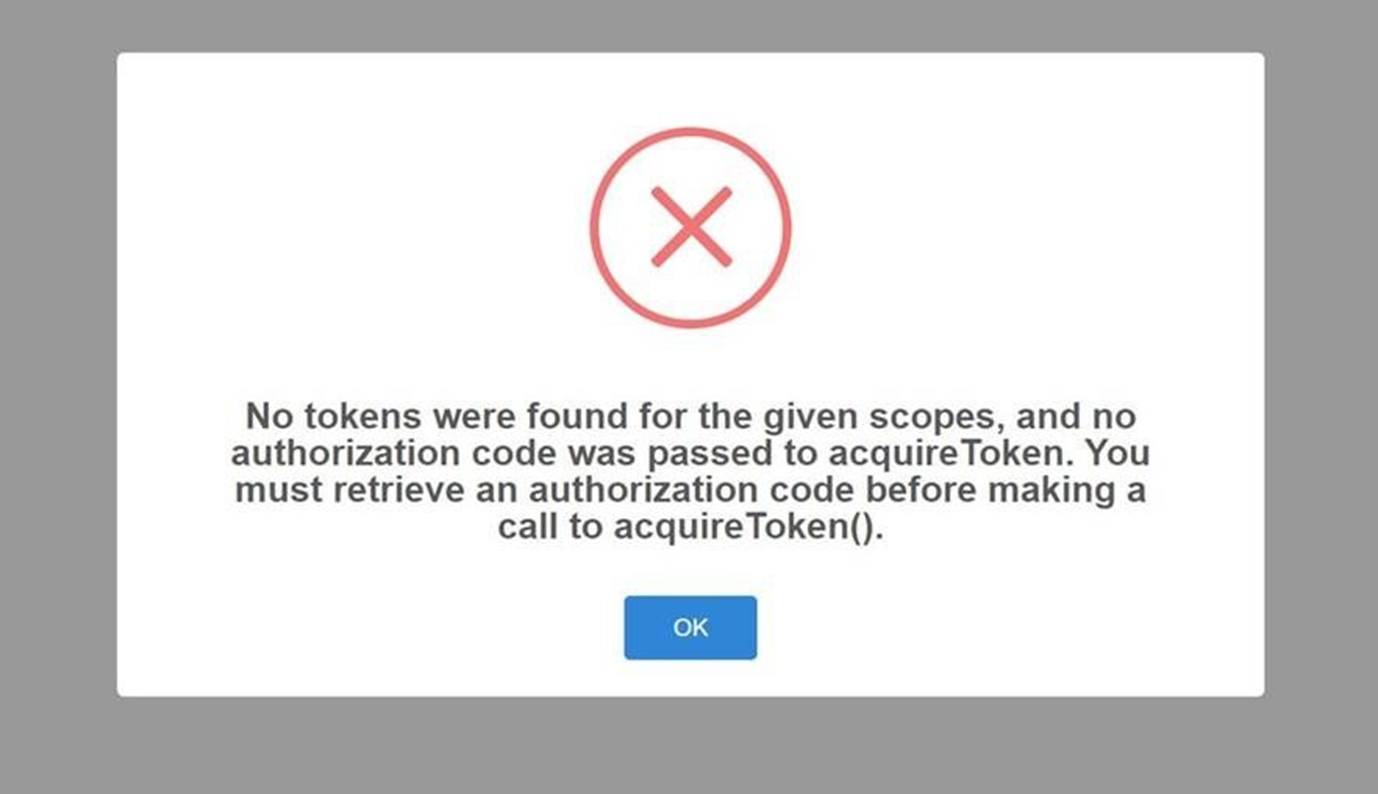
This is a user caching issue. You need to clear the browser cache.
To resolve this issue, please try the steps below to clear site data from browser:
- Open the document in PDF Editor, where you are facing this issue in browser. Wait till the completion of page load and error popup appears.
- Press “F12” to open the developer tools.
- Click on “Applications” tab. And then click on “Storage” from the left navigation.
Scroll down into the right section and make sure all checkboxes are checked.
- Click on “Clear site data” button.
Close the developer console.
Refresh the page.

